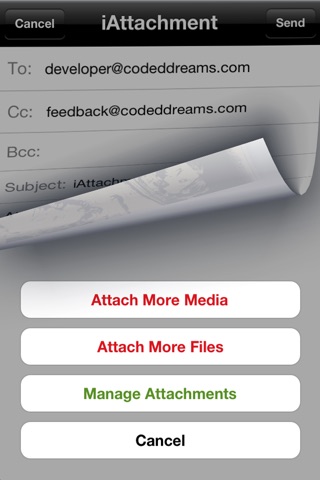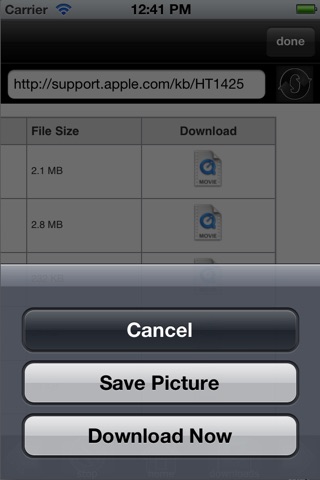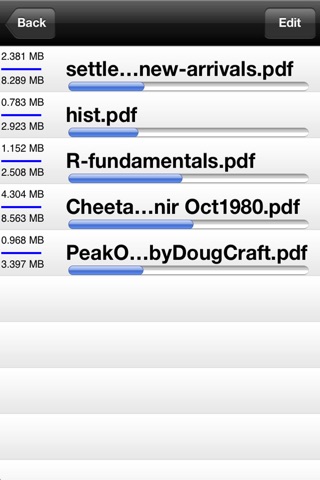iAttachment app for iPhone and iPad
Developer: Coded Dreams
First release : 27 Mar 2012
App size: 3.25 Mb
☛ iAttachment is a complete solution for all your email attachment needs.
iAttachment has the following features :
☛ Attachments:
º Mail multiple attachments of any kind.
º Supports attachments up to 25 MB (Some email clients may have a lower attachment size limit).
º Download attachments directly from the apple email app.
º Download attachments from any email client by logging in directly using safari or the in-app browser.
º Keep track of the total size of the attachments and add or remove attachments with the help of the in-app attachment manager.
º Import files from other applications like safari browser, dropbox etc. that have the open in feature.
º Download files directly from the internet using safari or the in-app browser.
☛ Photo Library:
º Attach multiple photos directly from the photo library.
º Attach uncompressed photos.
º Option to select the quality of the photos attached. Choose to attach original, average or low quality images.
º Attach videos from the photo library.
º Option to crop images and trim videos before adding them as attachments.
☛ In-app browser:
º Download web pages for offline reading.
º Download any file from the internet. Download PDFs, zip files, text files or any other type of file.
º Download photos from the internet directly into iAttachment.
º Download multiple files simultaneously and keep track of progress with the in-app download manager.
☛ File Management:
º Copy, paste, delete, rename, create new folders and move files and folders around.
º iDevices running iAttachment can be used as a storage device/ flash drive.
º Zip and unzip files.
º Connect your iDevice to any Mac or PC and transfer files.
º iAttachment supports preview of iWork documents , Microsoft office documents ( word, excel, power point etc), pdf, txt, rtf, images ,html, comma separated value files (csv) and many more.
º Preview audio and video files.
º Open files inside iAttachment with other apps using the open-in feature.
☛ Other Features:
º Reply using mailto links directly from websites like cragislist.com from the in-app browser and add attachments.
º Simple to use help section, which answers common usage questions.
º Print documents.
º High resolution user interface for iDevices with retina display.
º Landscape support
º This is a universal app.
◾ Other information:
-This app is age restricted and rated 17+ because of the unrestricted internet access available via the in-app browser.
-iAttachment can be used to compose new mails with multiple attachments. There will be no Attach button inside the Apple mail app.
☛ Customer Support:
º In-app feedback feature. Use this to mail us your concerns and suggestions and we will get back to you within a day.